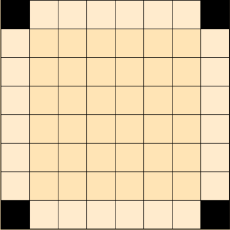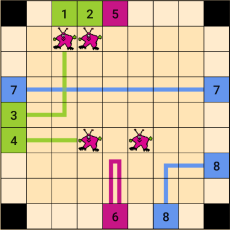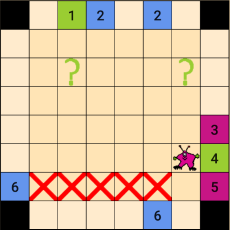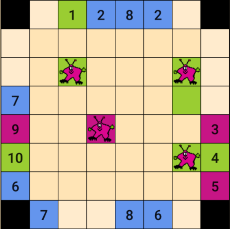GRNIBB Black Box is een game for which you need to use your logical thinking skills.
The aim of the game is to find all
Grnibbs hidden in the black box.
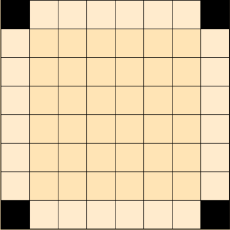
At the start of the game you can give the size of the black box and the number of
Grnibbs you want to hide. Note that the maximum size of the black box depends on the size of your screen and that the maximum number of
Grnibbs in turn depends on the size of the black box.
When you tap on any of the squares at the edge of the black box, a light ray enters the black box. A light ray can be
absorbed,
reflected, or it
passes through the black box. The following figure shows you the different options.
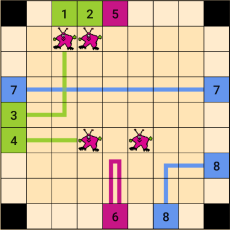 Absorption
Absorption
An absorption takes place when a light ray cannot enter the black box because there is a
Grnibb at the edge (cases 1 and 2). A light ray is also absorped when it hits a
Grnibb (possibly after being deflected first, as in cases 3 and 4). Absorptions are shown using green squares.
Reflection
A reflection takes place when a
Grnibb is in an adjacent square at the edge (case 5) or when the ray is reflected by two
Grnibbs (case 6). Reflections are shown using red squares. Note that an absorption precedes a reflection (cases 1 and 2).
Passing through
In all other cases the light ray passes through the black box (cases 7 and 8). A ray passing through is shown using two blue squares with the same number (entry and exit). Note that a light ray is
deflected when a
Grnibb is diagonally next to the ray.
The number of points at the start of the game depends on the size of the black box and the number of hidden Grnibbs. Every action will cost you a point. A point is also deducted after a fixed period of time.
A long press on a blue square around the black box will result the corresponding entry/exit to change colour. This will help you to find it quicker.
Pressing any square of the black box will change its appearance. It will cycle through the following options: empty, cross,
Grnibb, question mark.
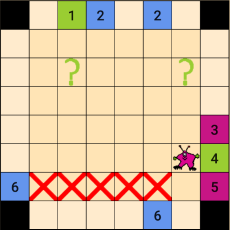
You can test your current solution by pressing the [TEST]-button. This will cost you 10 points, though. It will test the solution whereby question marks are also considered to be Grnibbs. You can analyse the solution and spot any errors if any.
When you are done, you can press the [READY]-button. The app will check your answer. If you have made a mistake it will display the wrong
Grnibbs with a red background and the squares where they should have been with a green background.
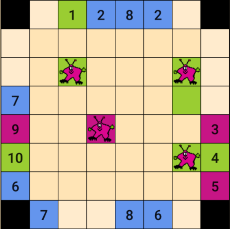
If you have any questions or remarks, please, send a mail to
info@maaiko.nl. Your constructive response is much appreciated.
If you want to install GRNIBB Black Box then you can find it on
Google Play.
Enjoy!
Michael Oosterhout