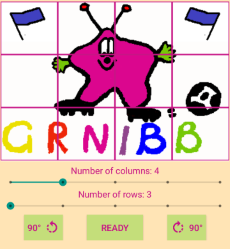GRNIBB Image Shuffle is putting pieces together like a jigsaw puzzle.
The aim of the game is to put all the pieces of a shuffled image back into their original places.
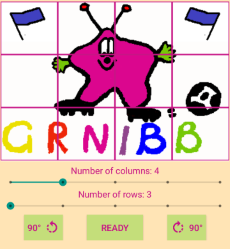
When you start the game, you need to select your own image first. Then you will see the selected image with a grid and sliders. You can change the number of columns (vertical) and rows (horizontal) in which you want to split the image. The maximum for both the columns and the rows is 7. When you are ready to start, then tap on
[Ready].
 Moving pieces
Moving pieces
Tap on a piece next to the empty space and this will move the piece to that space. Continue this until all pieces are at the correct place. The bottom right corner should be empty.
If you have any questions or remarks, please, send a mail to
info@maaiko.nl. Your constructive response is much appreciated.
If you want to install GRNIBB Image Shuffle then you can find it on
Google Play.
Enjoy!
Michael Oosterhout